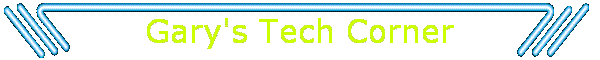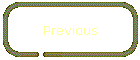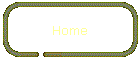By now, We’re all familiar with the Polaroid 6500 ultrasonic ranging
system. It’s small, easy to interface, and provides ranging data from 6 inches to 35
feet. It’s a very nice unit, unfortunately, it also has a nice price tag. At almost $50.00 a pop, implementing a number of these on your robot becomes
an expensive proposition. There is a better way!
I figured it was entirely possible that Polaroid used this exact same module in
one of their many camera models, but which one?
Enter the Polaroid model 660 camera. Found at local thrift stores, swap meets,
and garage sales for as little as $2.49 and never more than
$5.00, I have picked up 3 in the last 6 months. It is easily recognized because of the
flash unit that folds down to cover the camera lens. You may not even realize it’s a
sensor model because the flash covers it.
Within 2 minutes, using nothing more than a butter
knife, you can disassemble the camera completely. The camera is designed with an outer
case that simply snaps over the inner housing. Both the flash unit and ultrasonics are
easily removed and are connected with a mylar ribbon cable.
I chose to remove the connectors on both units and
solder wires directly to the boards.
One pin number on this ultrasonic module differs from the "standard"
6500, other than that, they are identical.
Pin 1 ground
Pin 2 blnk
Pin 3 binh
Pin 4 init
Pin 5 ---
Pin 6 osc
Pin 7 echo
Pin 8 vcc (6 volts) |
Don’t throw
away the flash unit! This is the healthiest strobe I have ever found on a camera. This
monster pulls 2 amps on power-up and immediately after a flash, then settles down to about
100ma. For safety sake, I decided to discharge the HV cap with a screwdriver before
unsoldering the connector. I now have a SERIOUSLY damaged screwdriver to renew my respect
for proper HV handling techniques. |
Pin 1-4 nc
Pin 5 trigger input (take low)
Pin 6 ground
Pin 7 vcc (6 volts) |
Good luck on your search for this little treasure! |
Cheap Speech For Your Robot With No
Microprocessor
Those of you who know me know I'm incredibly cheap. I shop thrift stores,
swapmeets, and garage sales, looking for parts for my robots. Every once in a while I
strike gold and this was one of those times.
While I was rummaging through the shelves of my favorite thrift store, I found
it. An educational toy shaped like a small computer with an LCD display and a plug-in
cartridge labeled VOICE! It was called The Learning Window and was made by V-Tech
Educational Electronics back in the mid 80's. For less than $5.00 I took a chance.
The toy worked and sounded pretty good so it was time to go to work. The voice
module was only about 2 inches square and came apart easily. Inside was an SPO256-012
speech chip, SPR128A ROM, a TA7368 audio amp, and a 74LS367 hex bus driver.
By removing the edge connector I had solder pads to wire to. The pinouts were
easy to follow and are listed below. By merely placing an address across A1 through A8 and
applying power, it would speak a word or phrase. Oh, did I forget to mention it not only
speaks numbers and letters, but words and phrases as well.
If you want to interface to a microprocessor, strobe the ALD line low with a
valid address on A1 through A8. The LRQ line goes high while the unit is speaking and can
be used as a busy signal back to the micro.
Another way to use this module is to tie pin 19 on the SPO256 low. This is the
Strobe Enable pin and tying it low puts the chip in a unique mode. In this mode, the chip
will speak with any low to high transition on the address bus.
By wiring a simple diode matrix to produce an address, you can generate
unlimited speech with simple switch closures and no computer. The on-board amp easily
drives an 8 ohm speaker with sufficient volume for most applications.
The pinouts on the edge connector are detailed below:
1. SBY 13. Pin 14 of 74LS367
2. ALD 14. A8
3. pin 15 of 74LS367 15. A7
4. A4 16. A6
5. A3 17. A5
6. pin 9 of 74LS367 18. VCC 5 volts (will run on 6)
7. A2 19. VCC 5 volts (will run on 6)
8. A1 20. Pin 7 of 74LS367
9. audio out (8 ohms) 21. Pin 5 of 74LS367
10. gnd 22. Pin 3 of 74LS367
11. gnd 23. gnd
12. pin 11 of 74LS367 24. Gnd
Some samples are given below with A1-A8 given left to
right.
L L H L L L H L What is it?
L L L L L L L H You are right!
H L H H H H L L Found me!
L L L H L H H L Follow you
H L H H L H L L What is the answer?
H H L H L H L L Too high!
H L L H L H H L Please choose an activity
H H L L H H L L Three
L H H L H H L L Six
H L L H H H L L Nine
H H L H H H L L Eleven
L L L L L L L L A
H L L L L L L L B
L H L L L L L L C
L L H L L L L L D
These toys are fairly easy to find at garage sales, swapmeets, and thrift
stores. You may even find one buried in your kid's closet.
I used an 8-position dipswitch with pull-up resistors to figure out the truth
table. I've given you some addresses to get you started, but I don't want to give you all
of them. That would spoil all the fun of figuring out everything this little module is
capable of saying.
Robotics Vision:
First of a series
By: Gary Croll
So you've finished your robot, or so you thought, but what about adding vision?
A few years ago this would have been a daunting task, but a flood of recent imaging
devices on the surplus market has changed all that.
During the next few months, we will be examining different ways to add vision to
your "bot" without breaking the family budget. Everything from simple remote
viewing, to image recognition will be explored.
Our first method is one you may already be familiar with, the TYCO VIDEO CAM.
This little item hit the retail market about 2 years ago and was aimed at kids around 12
years old. It is a B&W video camera, which runs on 6 AA cells and must be plugged into
a VCR in order to record.
The timing for this product was bad as Christmas buying was off and the bottom
had fallen out of the camcorder market. Most people were not excited about the prospect of
paying $120.00 for a B&W video camera that was not portable because it still had to be
cabled to the family VCR. At the time, full feature camcorders could be purchased for as
little as $299.95. While this was bad for Tyco, it is great for us. They began slashing
the price and thousands of cameras suddenly became very affordable for the hobbyist.
Toys-R-Us is probably the easiest place to find this camera today and at last
check it was only $29.95. What do you get for your money? You get a single board camera in
a large ugly case, a cheap tripod, and a set of cables.
The case is easily disassembled with a screwdriver revealing the single board
camera and lens hiding inside. There are 4 wires coming from the camera to a Molex
connector. The actual camera is in a black plastic housing about 2" square with the
lens attached to the front. There is a nice lip on each side of the case that can be used
for mounting. The lip is easily drilled and can be mounted using stand-offs.
The camera is a single chip design using a VLSI Vision CMOS imager which can
produce composite video directly. The chip used is the VV5400C001EB, which is no longer
being produced. However, the more recent VV5402 is very similar and has the same pinout. A
full data sheet for the VV5402 is available from the VVL website in PDF format.
The video output quality is fairly good. It is not as sensitive to low light
levels as a CCD camera, but works well under normal lighting conditions. It's also quite
sensitive to IR, but once again, not as much as a CCD camera.
|
Camera specifications are as follows:
20 x 243 pixels in NTSC mode
Pixel size is 12um square
Min. illumination 0.5 lux
S/N ratio 52dB
Exposure control automatic to 146000:1
Gain control automatic to +20dB
Power supply +5vdc internally regulated
Power consumption less than 300 mw
Usable temperature range 0 deg. C to +40 deg. C
Application notes: The module has 4 leads and the color code
is as follows:
Green +6 to +12vdc input
Yellow video output (normal NTSC composite)
Black (2) ground for power and video
The module has NO REVERSE POLARITY PROTECTION,
so be careful!
The output video is un-terminated and needs to work into a
75 ohm load to provide the proper level of 1 volt P/P
Changing logic levels on the control pins can alter some operations of the camera.
-SIN on pin 17, resets the video logic
-RESETB on pin 29, resets the entire camera
-AEC on pin 21, high = automatic exposure control on, low =
off
-AGC on pin 22, high = automatic gain control on, low = off
-AGC LIN on pin 19, high = linear output, and low = gamma
corrected
-BKLIT on pin 28, high = backlight on, and low = off
-ODD on pin 37, goes high during odd fields and low during
even fields
|
The chip for this camera was developed by VLSI Vision Ltd. of Edinburgh,
UK and their website provided much of the data for this article. They can be found at:
Also providing information for this article is Dan Mathias, owner of Future-Bot Components.
Dan sells several interesting imaging devices; one I will be reviewing in my
article on using a DRAM as a camera. If you want to add a camera to your robot at low cost
and with little hassle, this is definitely one way to do it.
Robotics Vision:
Second of a series
By: Gary Croll
In part one of this series we looked at a fairly cheap and easy way to add a
video camera to your "bot". The second method we will explore is more
complicated but yields a high level of versatility. In this article we will take a look at
a DRAM camera, how to build it, and what to do with it.
History:
Back in the early 80's, most video cameras were still using some incarnation of
the vidicon tube. What chip cameras did exist, were expensive and certainly out of reach
for most hobbyists. It was around this time that a small company in Boise Idaho developed
the OpticRam. This was basically a 64K DRAM with a clear quartz window that exploited the
well known light sensitive nature of the chip. The company, Micron Technology,
mass-produced the chip and even incorporated it into a camera of it's own design called
the Micron Eye.
I had heard stories about using memory chips as an imaging device and had even
found veiled references to it in publications and on the net, but it was not until I found
a Micron Eye in a thrift shop that I began to seriously investigate this technology.
I began corresponding with Mike Sharpes at Micron Technologies. While the
company no longer makes imaging devices, Mike was a member of the original design team and
offered up a wealth of information about the technology.
The September and October 83 issues of Byte Magazine contain an in depth article
on building a camera based on Micron's OpticRam. Technology guru, Steve Ciarcia, provides
not only a highly detailed description of the technology involved, but complete schematics
and software listings as well. This fine article is included in his Circuit Cellar Inc.
series as well and may be easier to find than the original Byte articles.
How it works:
A memory chip is made up of thousands, or even millions of memory cells in
silicon. There is an optical sensitivity to these cells such that a charged cell, (logic
1), will bleed off the charge when exposed to light. How fast the charge depletes, is
proportional to the intensity of the light hitting it. Therefore, if we were to focus an
image on the cell array, place a charge on each cell, and then go back and check the
status of each cell, we could develop an image.
I quote here from Steve's article:
"The problem, however, is that they were designed only as memory devices
and not optical arrays. To my knowledge, none of the 64K-bit dynamic RAMS on the market
are configured as an orthogonal array laid out 256 elements long by 256 wide. In fact,
most have 4 or 8 sections of 16K or 8K bits, and many include redundant sections that can
be wired in to replace bad sections on the chip. The bit addresses don't proceed linearly
through the chip either; one bit may be in the upper left corner and the next bit in the
lower right corner."
Micron got around these problems by using a chip with only 2 sections and linear
bit addressing. Owing to the optical sensitivity of silicon, the spectral range is very
good, extending from IR to UV.
Even though Micron Technologies no longer makes their OpticRam, a company called
Future-Bot Components is supplying a very similar unit. This is a quad 64 x 256 bit
optical array in a 16-pin ceramic dip package. Their part number is OPTO64 and runs $20.00
each in single quanity. They also have a 32 x 32 version, (OPTO1) at $16.00.
Mike Sharpes, at Micron Technologies, was kind enough to send me full
documentation on the Micron Eye, as well as software for IBM and Apple. The Eye produces
serial data at 9600 baud and can be read by an XT or an Apple II+. The software not only
allows you to see the image on your computer, but provides image recognition with a
pass/fail output as well.
While the current design contains about 30 small scale TTL chips, I'm convinced
the principal is simple enough to update into an inexpensive image recognition system.
Even if you have no need for image recognition on your bot, the versatility of this chip
could be exploited in a collision avoidance scheme as a wide angle receiver providing
signal strength, as well as bearing information. I will update you on my progress in this
regard.
A big thanks to: Mike Sharpes, Steve Ciarcia, and Future-Bot Components for their help on this
article.
Gary Croll Riverside
County Chapter of the Robotics Society of Southern California (RSSC)